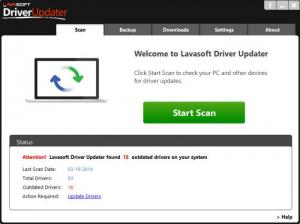Lavasoft Driver Updater
3.1
Size: 8.3 MB
Downloads: 4638
Platform: Windows (All Versions)
If you want your PC to run smoothly and if you want to get top performance from your PC, then you must protect it from viruses and other security threats, you must clean the Windows Registry, you must remove the junk files that weigh it down, and you must make sure you do not use outdated software and drivers. For the last part you can use Lavasoft Driver Updater. The application will scan your PC, find outdated drivers, download the latest drivers, and install them.
The system requirements for running Lavasoft Driver Updater are: 300MHz processor or better, 256MB of RAM memory or more, at least 30MB of free disk space, 32 or 64-bit Windows operating system. You don’t need to worry about the system requirements. If you have a modern PC, it won’t have any problems meeting Lavasoft Driver Updater’s system requirements. And you don’t need to worry about the installation process either. A setup wizard will guide you through the whole thing and you will be done in very little time.
Lavasoft Driver Updater has a tabbed and dark-themed interface. I am going to present the tabs that are displayed on the application’s interface and in the process I am also going to present the functionality Lavasoft Driver Updater has to offer.
The following tabs are presented on the application’s interface:
Scan – launch a scan, view the last time you ran a scan, view the total number of drivers and the number of outdated drivers, fix problems with outdated drivers.
Backup – back up and restore your drivers, delete old backups, create a system restore point.
Download – view downloaded drivers, select a driver and launch the installation process, delete downloaded drivers.
Settings – choose where to back up drivers, where to download drivers, enable proxy settings, set up a schedule, and more.
About – this one needs no presentation.
Lavasoft Driver Updater is shareware. The unregistered version will detect outdated drivers but will not download and install anything.
Having the latest drivers is the key to getting top performance from your PC. Get Lavasoft Driver Updater and make sure you’re not using outdated drivers.
Pros
The system requirements for running Lavasoft Driver Updater are quite low. A setup wizard will help you quickly install Lavasoft Driver Updater on your Windows-powered machine (32 and 64-bit Windows editions are supported). The application has a dark-themed, tabbed interface that is very easy to navigate. Use Lavasoft Driver Updater to check for driver updates, download and install drivers, back up and restore drivers.
Cons
The trial version will not download and install drivers.
Lavasoft Driver Updater
3.1
Download
Lavasoft Driver Updater Awards

Lavasoft Driver Updater Editor’s Review Rating
Lavasoft Driver Updater has been reviewed by George Norman on 01 Apr 2014. Based on the user interface, features and complexity, Findmysoft has rated Lavasoft Driver Updater 5 out of 5 stars, naming it Essential